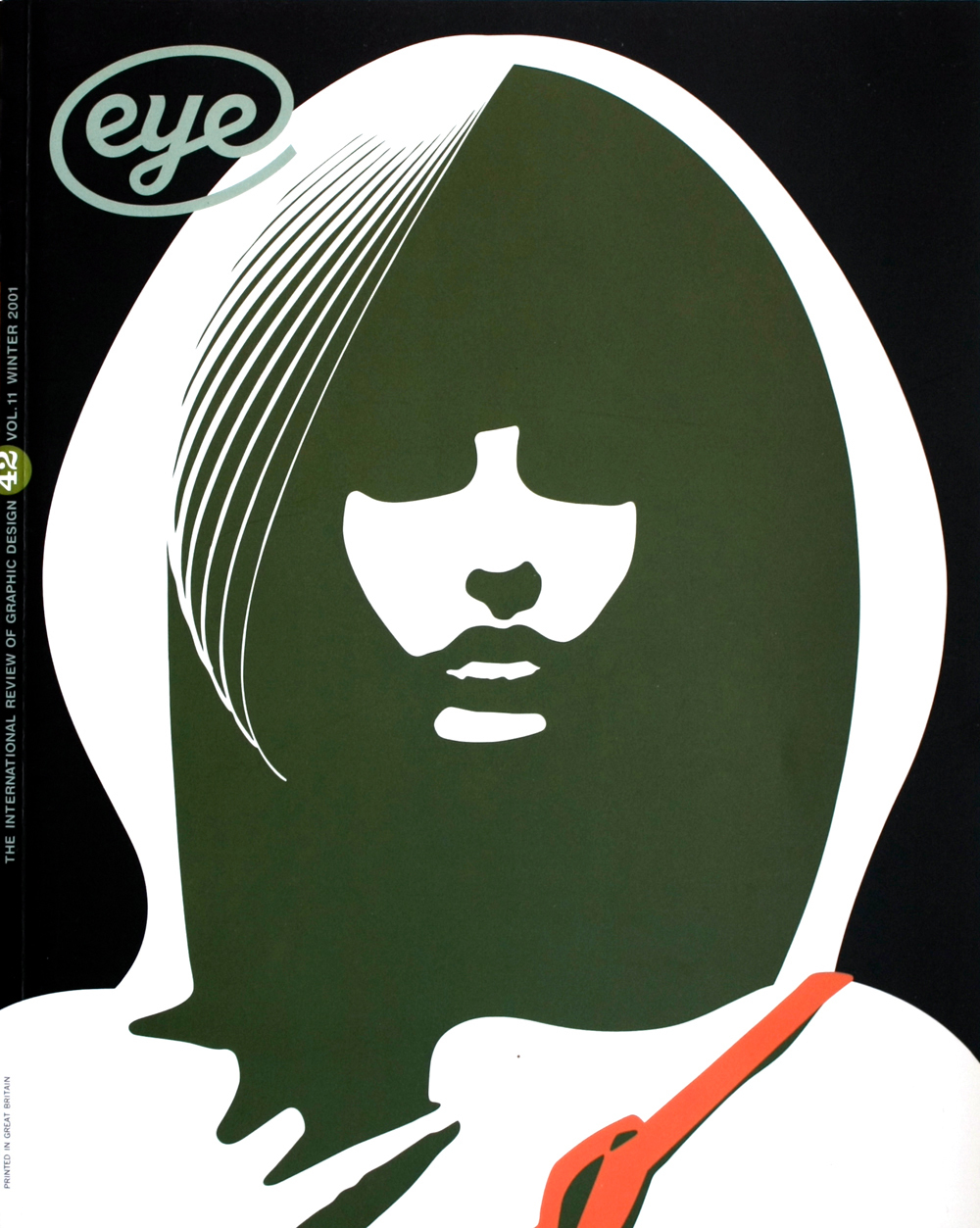Winter 2001
Required reading for students
Making Digital Type Look Good
Bob Gordon, Thames & Hudson, £19.95The days of marking up copy for typesetting could be fraught with difficulty and demanded considerable knowledge on the part of a designer – for instance, what unit to the em did a particular system work with, what was the available size range, and what were the increments of letterspacing which could be used? To set type well has always demanded a certain kind of ‘craftsman’s’ knowledge, which until the advent of the Mac in 1984 was largely the preserve of fully apprenticed compositors. If designers did want to know, there were books with tables – Brown’s Index (1983) being one of the most useful – but in general we glossed over such technicalities.
One of the peculiar aspects of the personal computer is that while everyone is made to believe they can use it, how to actually use it remains a complete mystery to most users. As the Apple Macintosh began to establish itself as a design tool in the late 1980s and early 90s, older designers used (quite rightly) to moan about a loss of typographic standards following the demise of traditional typesetting houses with their fully apprenticed operators backed up by readers.
Inevitably the technology settled down and we grew to love it. Designers like myself, who enjoyed working hands-on, took to Quark XPress because it gave us the chance to be fussy about detail in ways we could never afford before. Organisations such as STD adapted their student awards schemes to reflect the new working practices, and colleges started to teach detailing on the Mac rather than specification and mark up.
Anyone old enough to have a copy of the 1990 Collier’s Rules for Desktop Design and Typography will have a sense of déjà vu when seeing Making Digital Type Look Good: it really does look that out of date. Which is a real shame because it is first and foremost a practical book written with the aim of explaining how to get the most out of Quark XPress or – to a much lesser extent – InDesign’s typographic functions. In feel (the design and general visual jolliness) it comes across as a book aimed at students but there is much in it which established designers ought to know and will find useful to refer to. What it does not have (and makes no pretence about) is the philosophical background to justified vs ranged left setting, or reflections about hyphenation and justification from a writer/editor’s standpoint, for which the reader should look elsewhere (Robin Kinross, Modern Typography, or John D. Berry in creativepro.com respectively).
The book is in three sections. The first is an overview of type as an artefact, with an explanation of terms, font technologies and the effects of printers and resolution. Text is then discussed with an explanation of basic typesetting terminology and of the factors – alignment, H&Js, tracking, kerning, etc. – which can be used to improve the quality of setting. (Having spent much of the past eighteen months writing an introductory book on typography, I was also interested to see that we had arrived at similar visual solutions when trying to explain concepts such as variable word spaces and leading.)
The second section is perhaps the most important part of the book and in some ways visually resembles an old-fashioned type specimen book. Gordon selects 30 fonts that might be used for running text and uses them to show how the basic H&J/line length equation works in practice. Each spread looks at a single font: there is a rather small alphabet; some key characters or other key points of note; some design commentary; and alphabet showings (again rather small) of other weights of the typeface. The main function of the section, however, is to show sample settings of the typeface (at 9/10•8pt) with differing specifications. Type is shown justified (with four different H&Js settings at two different line lengths); and ranged left (two H&Js variants at a narrow line length and one at a longer one). An attempt is made to show off each typeface at its best by varying the H&Js to suit each, rather than using the same variants throughout.
Designers used to editing H&Js will doubtless find much to argue with here (I always favour a word space tighter than 100% and am very sceptical of variable character spacing), but for the majority of designers who don’t – or who won’t – edit H&Js and work at the texture of a text, this section should be required reading. It provides proof of the value of such detailing and explains clearly how to put it into practice.
The choice of the 30 fonts, while covering a fair stylistic cross-section, can also be questioned. Does anyone use ITC Eras? Or Rotis? A few bold faces are shown – Bodoni, New Baskerville, Garamond, Glypha, Perpetua – which take up space that could usefully be occupied by other faces entirely – Charter, Swift, Plantin, perhaps.
An aspect of detailing not discussed is horizontal scaling. While over-used to provide fake condensed versions of fonts, a subtle use of the facility (say 95%) can redeem faces such as Plantin or Gill Sans Bold from looking as if they’ve been sat on.
The third section ‘Custom, web & display types’ is really only an overview and despite some pertinent comments on Web usage I feel it could have been omitted and the space used for more fonts in section two.
What comes through overall is that this is a practical book well written for its readership of students and those unsure about fine-tuning type in Quark, and despite the reservations voiced above, I think this is a useful addition to any designer's bookshelf. It should be placed close at hand on the same shelf as the dictionary and Bringhurst. For students it should be required reading.
Phil Baines, designer, tutor of typography, Central St Martins, London
First published in Eye no. 42 vol. 11, 2001
Eye is the world’s most beautiful and collectable graphic design journal, published for professional designers, students and anyone interested in critical, informed writing about graphic design and visual culture. It is available from all good design bookshops and online at the Eye shop, where you can buy subscriptions and single issues.